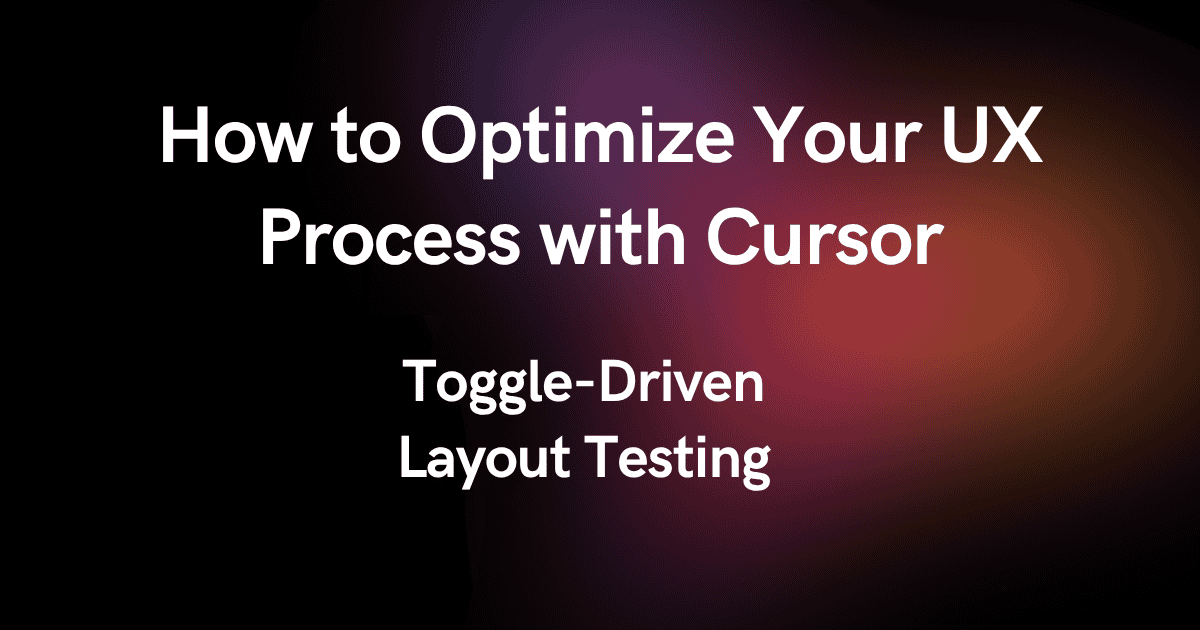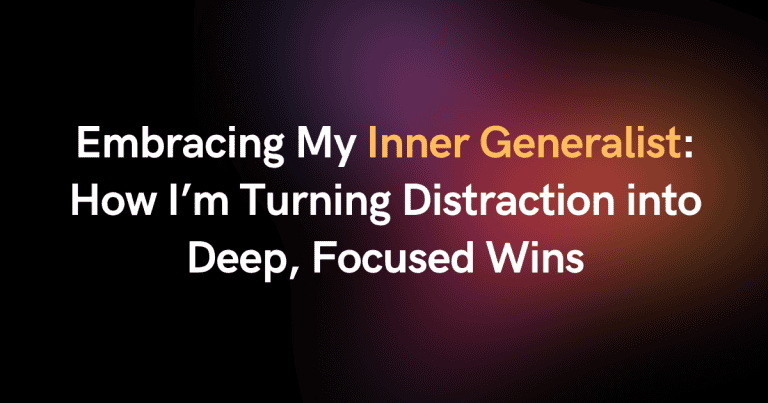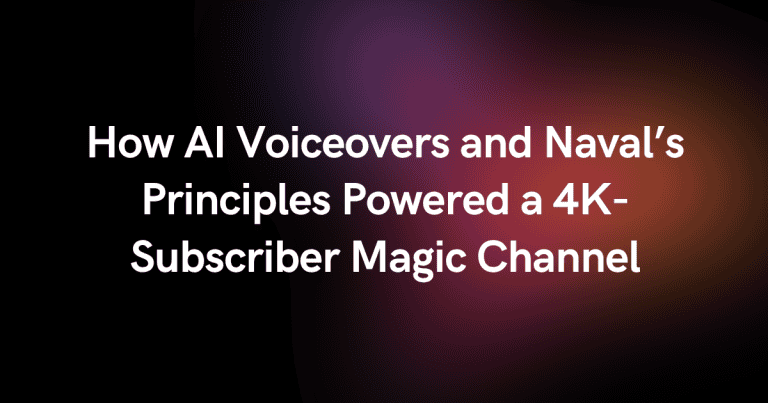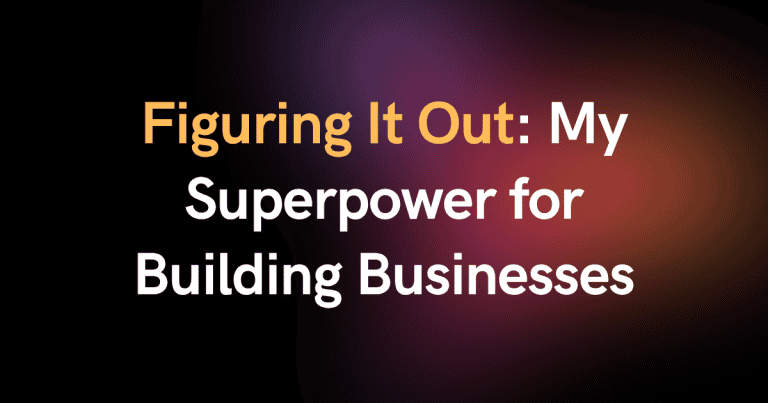Pro tip on Cursor for UI/UX changes.
Tell Cursor to make atleast 6-7 variations of layout for your app and add toggles.
Then you can just toggle and play around with it and see which one suits the best for you.
Ignore the yellow color; I was just experimenting with layouts and I don’t know how the yellow color was added.
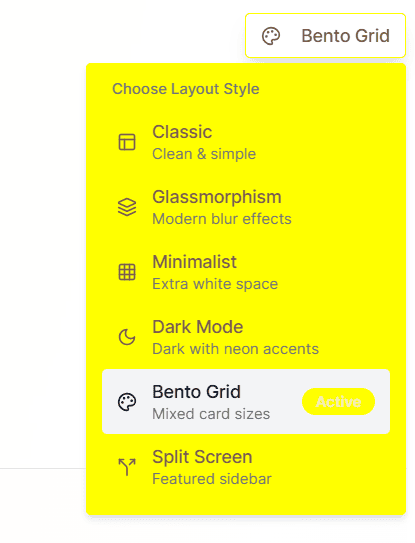
But you get the point.
This way, you don’t have to rinse, repeat and see which UI was the best.
Just add layout toggles, play around and see.
Once done, ask Cursor to remove the toggles and finalize one.
Why layout toggles beat endless rebuilds
Fast feedback loops – Cursor’s agent can refactor multiple files in one shot, so swapping whole layouts is basically a keystroke, not a weekend.
cursor.com
Built-in A/B sanity check – Humans are terrible at remembering how “that previous version” felt. A live toggle makes comparison instant and objective.
Designer-dev détente – Cursor’s chat layer turns subjective “make it pop” feedback into concrete code edits everyone can preview.
No-regret experimentation – Because the toggle is temporary, you can go wild (hello, accidental mustard yellow!) and still roll back to production-safe code in seconds.
Future-proof components – Each variation lives in its own branch or component slot, so you can resurrect a discarded idea when marketing suddenly yells, “Dark mode, now!”
Advanced tricks & insights
- Leverage Cursor’s upcoming UI/Frontend Mode: the community is already lobbying for a drag-and-drop preview inside Cursor that would make these toggles even more visual. Keep an eye on the roadmap. forum.cursor.com
- Bring in design systems: Pair Cursor with Vercel’s v0 or similar libraries to generate consistent, theme-aware components instead of Franken-layouts. youtube.com
- Snapshot tests for free: After you settle on a winner, ask Cursor to write Jest/Playwright snapshot tests so that future code changes don’t silently break your shiny new layout.
- Color-chaos containment: If you accidentally summon “banana-rama yellow” again, keep a
theme.tswhere Cursor only tweaks brand-approved palettes. - Toggle for copy, too: The same pattern works for headlines, CTAs, even pricing tables. Cursor can embed variant strings in a JSON and wire them to the same dropdown or a feature flag.
Final word
Cursor’s super-power isn’t just “AI writes code.” It’s instant optionality: multiple, concrete alternatives you can judge with your eyes instead of your imagination.
Add a throwaway toggle, give every layout its 15 seconds of fame, crown a champion, ditch the rest. Your users get the best UI, your repo stays lean, and you keep your weekends yellow-free.
Now go ship—just remember to delete the toggle before that yellow sneaks into production. 😉